@pytest.mark.parametrize("argvnames",argvalues)Java 版本@ParameterizedTest@ValueSource(strings = argvalues)不同语言的单测框架支持的参数传递方式也不一样。一般情况,会在测试用例上添加一个装饰器,以python语言的 pytest 为例,在测试用例上添加参数化需要的装饰器 @pytest.mark.parametrize() ,这里需要传入两个参数 “argnamest” 与 “argvalues”,第一个参数需要一个或者多个变量来接收列表中的每组数据,第二个参数传递存储数据的列表。测试用例需要使用同名的字符串接收测试数据(与“argvnames”里面的名字一致),且列表有多少个元素就会生成并执行多个测试用例。下面示例使用使用参数化定义三组数据,每组数据都存放在一个元组中,分别将元组中的数据传入(test_input,expected)参数中,示例代码如下:Python 版本# content of test_expectation.pyimport pytest@pytest.mark.parametrize("test_input,expected", [("3+5", 8), ("2+4", 6), ("69", 42)])def test_eval(test_input, expected): assert eval(test_input) == expected运行结果如下:...test_expectation.py ..Ftest_input = '69', expected = 42 @pytest.mark.parametrize("test_input,expected", [("3+5", 8), ("2+4", 6), ("69", 42)]) def test_eval(test_input, expected):> assert eval(test_input) == expectedE AssertionError: assert 54 == 42E + where 54 = eval('69')test_expectation.py:6: AssertionErrorJava 版本public class BookParamTest { @ParameterizedTest @MethodSource("intProvider") void testWithExplicitLocalMethodSource(int first,int second,int sum) { assertEquals(first + second , sum); } static Stream<Arguments> intProvider() { return Stream.of( arguments( 3 , 5 , 8), arguments( 3 , 5 , 6), arguments( 6 , 9 , 42) ); }}运行结果如下:...org.opentest4j.AssertionFailedError: Expected :8Actual :6<Click to see difference> at org.junit.jupiter.api.AssertionUtils.fail(AssertionUtils.java:55) at org.junit.jupiter.api.AssertionUtils.failNotEqual(AssertionUtils.java:62) at org.junit.jupiter.api.AssertEquals.assertEquals(AssertEquals.java:150) at org.junit.jupiter.api.AssertEquals.assertEquals(AssertEquals.java:145) at org.junit.jupiter.api.Assertions.assertEquals(Assertions.java:527) ...上面的运行结果可以看出,执行的三条测试用例分别对应三组数据,测试步骤完全相同,只是传入的测试数据发生了变化。案例使用“雪球”应用,打开雪球 APP,点击页面上的搜索输入框输入“alibaba”,然后在搜索联想出来的列表里面点击“阿里巴巴”,选择股票分类,获取股票类型为“BABA”的股票价格,最后验证价格在预期价格的 10%范围浮动,另一个搜索“小米”的结果数据测试步骤类似。这个案例使用了参数化机制和 Hamcrest 断言机制,示例代码片断如下:[外链图片转存失败,源站可能有防盗链机制,建议将图片保存下来直接上传(img-7sTgcSM7-1656519504956)(upload://6aFFnW8pQdXPxo9SZoipkstoqrN.png)]参数化核心示例代码:Python 版本from appium import webdriverimport pytestfrom hamcrest import class TestXueqiu: # 省略... # 参数化 @pytest.mark.parametrize("keyword, stock_type, expect_price", [ ('alibaba', 'BABA', 170), ('xiaomi', '01810', 8.5) ]) def test_search(self, keyword, stock_type, expect_price): # 点击搜索 self.driver.find_element_by_id("home_search").click() # 向搜索框中输入keyword self.driver.find_element_by_id( "com.xueqiu.android:id/search_input_text" ).send_keys(keyword) # 点击搜索结果 self.driver.find_element_by_id("name").click() # 获取价格 price = float(self.driver.find_element_by_xpath( "//[contains(@resource-id, 'stockCode')\ and @text='%s']/../../..\ //[contains(@resource-id, 'current_price')]" % stock_type ).text) # 断言 assert_that(price, close_to(expect_price, expect_price 0.1)) ...Java 版本import org.junit.jupiter.params.ParameterizedTest;import org.junit.jupiter.params.provider.Arguments;import org.junit.jupiter.params.provider.MethodSource;import java.util.stream.Stream;import static org.hamcrest.MatcherAssert.assertThat;import static org.hamcrest.Matchers.closeTo;import static org.junit.jupiter.params.provider.Arguments.arguments;public class XueqiuTest { // 省略... @ParameterizedTest @MethodSource void testSearch(String keyword, String stockType, float expectPrice) { //点击搜索 driver.findElement(By.id("home_search")).click(); //向搜索框中输入keyword driver.findElement(By.id("com.xueqiu.android:id/search_input_text"\ )).sendKeys(keyword); //点击搜索结果 driver.findElement(By.id("name")).click(); //获取价格 String format = String.format("//[contains(@resource-id, \ 'stockCode') and @text='%s']/../../..//[contains(@resource-id,\ 'current_price')]", stockType); String text = driver.findElement(By.xpath(format)).getText(); double price = Double.parseDouble(text); assertThat(price , closeTo(expectPrice,expectPrice 0.1)); } static Stream<Arguments> testSearch() { return Stream.of( arguments("alibaba", "BABA", 170), arguments("xiaomi", "01810", 8.5) ); }}上面的代码,传入了两组测试数据,每组有三个数据分别为搜索关键词,股票类型,及股票价格。在执行测试用例时,分别将两组数据传入测试步骤中执行,对应搜索不同的关键词,使用 Hamcrest 来实现股票价格的断言。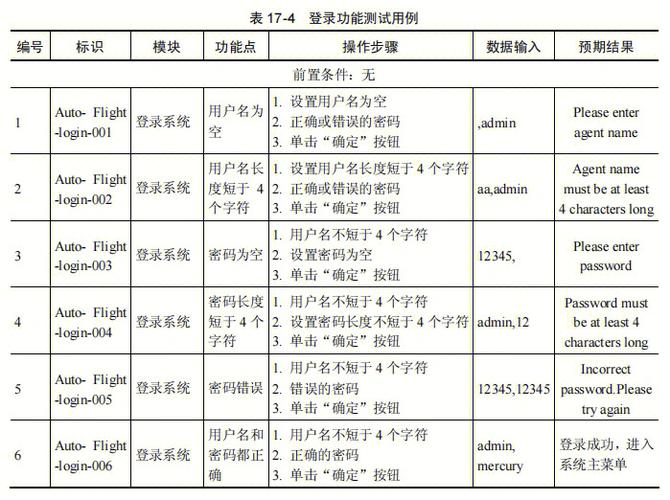
(图片来源网络,侵删)

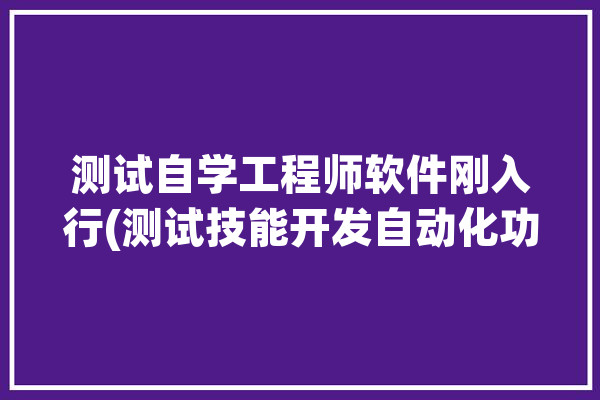
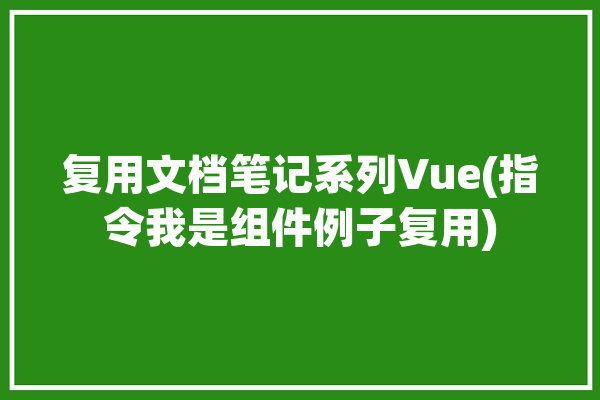
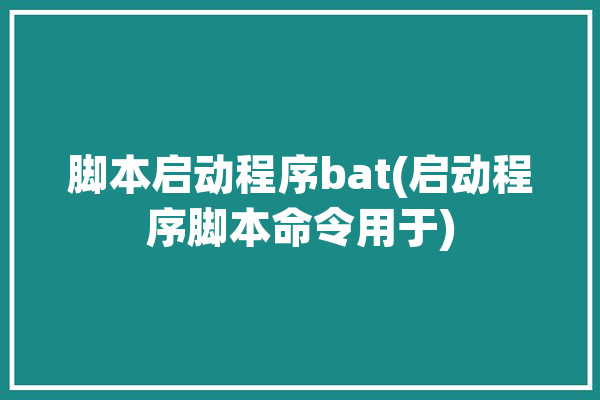
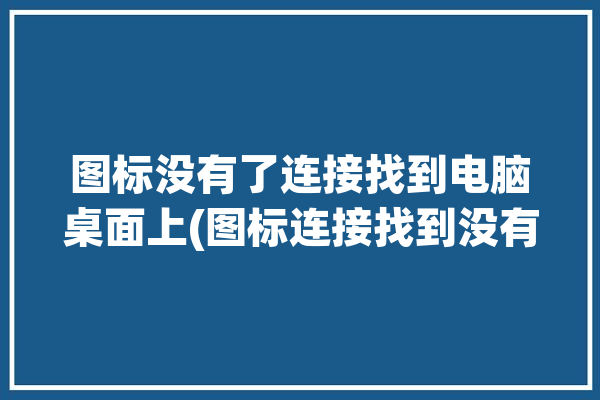
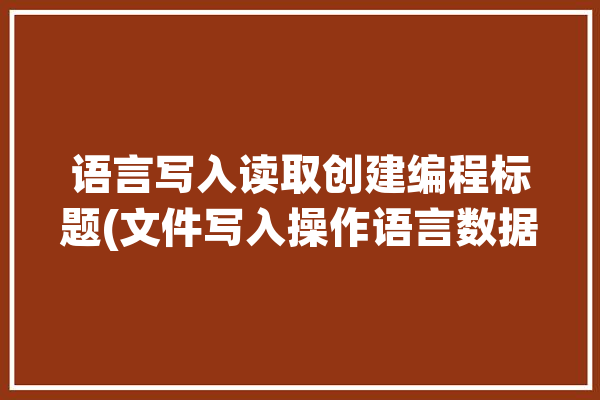


0 评论