验证我们首先应该看一下6500s中的模块和我们正在使用的IOS版本,以确保我们使用支持的硬件和软件SW1-VSS#show module Mod Ports Card Type Model Serial No.--- ----- --------------- 1 5 Supervisor Engine 2T 10GE w/ CTS (Acti VS-SUP2T-10G SAL11111111 2 4 CEF720 4 port 10-Gigabit Ethernet WS-X6704-10GE SAL11111111 3 48 CEF720 48 port 10/100/1000mb Ethernet WS-X6748-GE-TX SAL11111111Mod MAC addresses Hw Fw Sw Status--- -------------------- 1 588d.09e6.d0b9 to 588d.09e6.d0c0 1.3 12.2(50r)SYS 15.0(1)SY2 Ok 2 001a.a10e.833c to 001a.a10e.833f 2.5 12.2(14r)S5 15.0(1)SY2 Ok 3 0002.fcc1.1bd0 to 0002.fcc1.1bff 1.2 12.2(14r)S5 15.0(1)SY2 OkMod Sub-Module Model Serial Hw Status---- --------------------------- -- 1 Policy Feature Card 4 VS-F6K-PFC4 SAL11111111 1.2 Ok 1 CPU Daughterboard VS-F6K-MSFC5 SAL11111111 1.4 Ok 2 Centralized Forwarding Card WS-F6700-CFC SAD11111111 3.1 Ok 3 Centralized Forwarding Card WS-F6700-CFC SAD11111111 1.1 OkMod Online Diag Status---- ------------------- 1 Pass 2 Pass 3 Pass这就是交换机2的样子:SW2-VSS#show module Aug 13 18:37:25.727: %SYS-5-CONFIG_I: Configured from console by consoleMod Ports Card Type Model Serial No.--- ----- ---------------------------- 1 5 Supervisor Engine 2T 10GE w/ CTS (Acti VS-SUP2T-10G SAL22222222 2 4 CEF720 4 port 10-Gigabit Ethernet WS-X6704-10GE SAL22222222 3 48 CEF720 48 port 10/100/1000mb Ethernet WS-X6748-GE-TX SAD22222222Mod MAC addresses Hw Fw Sw Status--- ----------------------------------1 588d.09e6.cc7d to 588d.09e6.cc84 1.3 12.2(50r)SYS 15.0(1)SY1 Ok 2 001a.6c68.73e0 to 001a.6c68.73e3 2.5 12.2(14r)S5 15.0(1)SY1 Ok 3 000d.6551.041a to 000d.6551.0449 1.2 12.2(14r)S5 15.0(1)SY1 OkMod Sub-Module Model Serial Hw Status---- --------------------------- 1 Policy Feature Card 4 VS-F6K-PFC4 SAL22222222 1.2 Ok 1 CPU Daughterboard VS-F6K-MSFC5 SAL22222222 1.4 Ok 2 Centralized Forwarding Card WS-F6700-CFC SAL22222222 3.1 Ok 3 Centralized Forwarding Card WS-F6700-CFC SAD22222222 1.1 OkMod Online Diag Status---- ------------------- 1 Pass 2 Pass 3 Pass配置虚拟交换机域(configure virtual switch domain)配置虚拟交换机域仅仅是使用ID对两台交换机进行分组此ID可以是1到255之间的值,并且在两个交换机上必须相同这是它的样子:我有两个6500,一个叫做“SW1-VSS”,另一个叫做“SW2-VSS”我将它们配置为使用虚拟交换机域1让我们配置虚拟交换机域ID和交换机号码:SW1-VSS(config)#switch virtual domain 1Domain ID 1 config will take effect onlyafter the exec command 'switch convert mode virtual' is issuedSW1-VSS(config-vs-domain)#switch 1SW2-VSS(config)#switch virtual domain 1Domain ID 1 config will take effect onlyafter the exec command 'switch convert mode virtual' is issuedSW2-VSS(config-vs-domain)#switch 2两个交换机都配置为使用虚拟域1,SW1-VSS已配置为“交换机1”,SW2-VSS配置为“交换机2”下一步是分配优先级以确定哪个交换机将变为活动或备用SW1-VSS(config-vs-domain)#switch 1 priority 110SW1-VSS(config-vs-domain)#switch 2 priority 100SW2-VSS(config-vs-domain)#switch 1 priority 110SW2-VSS(config-vs-domain)#switch 2 priority 100优先级越高,您越有可能成为活动交换机交换机1的优先级为110,交换机2的优先级为100.这意味着SW1-VSS将成为活动交换机配置虚拟交换机链路(configure virtual switch link)虚拟交换机链路用于在两个物理交换机之间交换配置和有状态信息您可以为VSL使用单个物理接口,也可以创建以太网通道以实现冗余VSL将在此链接上发送时在每个帧上添加“虚拟交换机头”,基本上它看起来像这样:并非所有接口都支持VSL在我的例子中,我正在使用Supervisors上的Ten Gigabit接口为了确保我们有冗余,我将使用6500s上的Ten 1/4和Ten 1/5接口创建一个etherchannel:SW1-VSS(config)#interface port-channel 1SW1-VSS(config-if)#no shutdownSW1-VSS(config-if)#switch virtual link 1SW1-VSS(config-if)#exitSW1-VSS(config)#int range ten 1/4 - 5SW1-VSS(config-if-range)#channel-group 1 mode onSW1-VSS(config-if-range)#no shutSW2-VSS(config)#interface port-channel 2SW2-VSS(config-if)#no shutdownSW2-VSS(config-if)#switch virtual link 2SW2-VSS(config-if)#exitSW2-VSS(config)#int range ten 1/4 - 5SW2-VSS(config-if-range)#channel-group 2 mode onSW2-VSS(config-if-range)#no shutdown如上所示,我们有一个基本的etherchannel配置,但我使用switch vrtual link命令告诉交换机etherchannel是一个VSL接口让我们验证我们的以太通道是否在两个交换机之间工作:SW1-VSS#show etherchannel summary | incl Po11 Po1(RU) - Te1/4(P) Te1/5(P)SW2-VSS#show etherchannel summary | incl Po22 Po2(RU) - Te1/4(P) Te1/5(P)我们现在准备将6500转换为VSS执行转换配置VSS的最后一步是执行转换一旦我们这样做,交换机将重新加载,并将发生3件事:· 两台交换机的配置将合并(merged)为一个配置· 接口号将从插槽/端口重新编号(renumbered)为switch-number / slot / port· 协商(Negotiation)以确定哪个交换机处于活动或待机状态这就是我们执行转换的方式:SW1-VSS#switch convert mode virtual This command will convert all interface namesto naming convention \"interface-type switch-number/slot/port\",save the running config to startup-config andreload the switch.NOTE: Make sure to configure one or more dual-active detection methodsonce the conversion is complete and the switches have come up in VSS mode.Do you want to proceed? [yes/no]: yesConverting interface namesBuilding configuration...SW2-VSS#switch convert mode virtual This command will convert all interface namesto naming convention \"interface-type switch-number/slot/port\",save the running config to startup-config andreload the switch.NOTE: Make sure to configure one or more dual-active detection methodsonce the conversion is complete and the switches have come up in VSS mode.Do you want to proceed? [yes/no]: yesConverting interface namesBuilding configuration...交换机现在将重新启动,您将在控制台上看到:SW1-VSS#System detected Virtual Switch configuration... Interface TenGigabitEthernet 1/1/4 is member of PortChannel 1 Interface TenGigabitEthernet 1/1/5 is member of PortChannel 1SW2-VSS#System detected Virtual Switch configuration... Interface TenGigabitEthernet 2/1/4 is member of PortChannel 2 Interface TenGigabitEthernet 2/1/5 is member of PortChannel 2您将看到活动和备用之间的协商:SW1-VSS#%PFREDUN-6-ACTIVE: Initializing as ACTIVE processor for this switch%VSL_BRINGUP-6-MODULE_UP: VSL module in slot 1 switch 1 brought up%VSLP-5-RRP_ROLE_RESOLVED: Role resolved as ACTIVE by VSLP%VSL-5-VSL_CNTRL_LINK: New VSL Control Link 1/1/4SW2-VSS#%PFREDUN-6-ACTIVE: Initializing as ACTIVE processor for this switch%VSL_BRINGUP-6-MODULE_UP: VSL module in slot 1 switch 2 brought up%VSLP-5-RRP_ROLE_RESOLVED: Role resolved as STANDBY by VSLP%VSL-5-VSL_CNTRL_LINK: New VSL Control Link 2/1/4 两台交换机重新启动,在启动过程中,交换机将检测哪些接口用于虚拟交换机链路然后,交换机将在VSL上进行协商,以查看哪一个变为活动或备用正如预期的那样,SW1-VSS是主动开关 启动后你会看到SW2-VSS的控制台不再响应,我们不能再用它来配置了所有配置现在必须从主动开关完成VSS现已启动并运行
由于两个交换机已绑定成为一个逻辑交换机,因此最好创建一个新的主机名: SW1-VSS(config)#hostname SW-VSS我称之为“SW-VSS”我们现在已完成配置,但最好验证我们的配置验证主动开关用于控制两个开关,因此某些命令已被更改例如,“showrun”现在可用于检查两个交换机的运行配置:SW-VSS#show run switch 1Building configuration...Current configuration : 4283 bytes![output omitted]SW-VSS#show run switch 2Building configuration...Current configuration : 4223 bytes![output omitted]通过添加“switch <id>”,您可以检查交换机1或2的运行配置还有一些我们可以使用的特殊VSS命令:SW-VSS#show switch virtual Switch mode : Virtual SwitchVirtual switch domain number : 1Local switch number : 1Local switch operational role: Virtual Switch ActivePeer switch number : 2Peer switch operational role : Virtual Switch StandbyShow switch virtul命令告诉我们,这个开关有效,另一个是备用的我们还可以仔细看看VSL:SW-VSS#show switch virtual link VSL Status : UPVSL Uptime : 28 minutesVSL SCP Ping : PassVSL ICC Ping : PassVSL Control Link : Te1/1/4 VSL Encryption : Configured Mode - Off, Operational Mode - Off这是你如何检查VSL以太通道:SW-VSS#show interfaces vslVSL Port-channel: Po1 Port: Te1/1/4 Port: Te1/1/5并且有一个有用的命令可以为您提供有关交换机角色和优先级的更多信息:SW-VSS#show switch virtual role RRP information for Instance 1----------------------------------------------------------Valid Flags Peer Preferred Reserved Count Peer Peer-------------------------------TRUE V 1 1 1Switch Switch Status Priority Role Local Remote Number Oper(Conf) SID SID--------------------------------------LOCAL 1 UP 110(110) ACTIVE 0 0 REMOTE 2 UP 100(100) STANDBY 2921 12 Peer 0 represents the local switchFlags : V - ValidIn dual-active recovery mode: No

(图片来源网络,侵删)

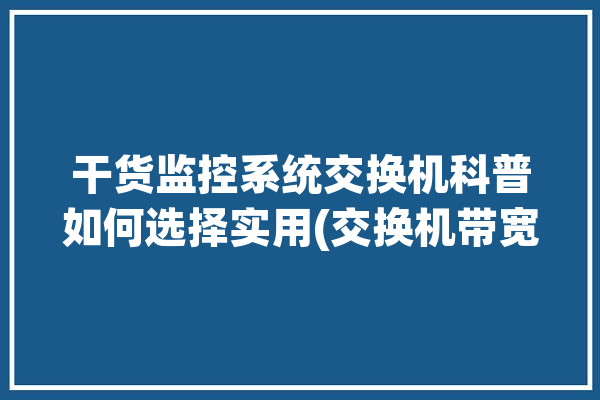
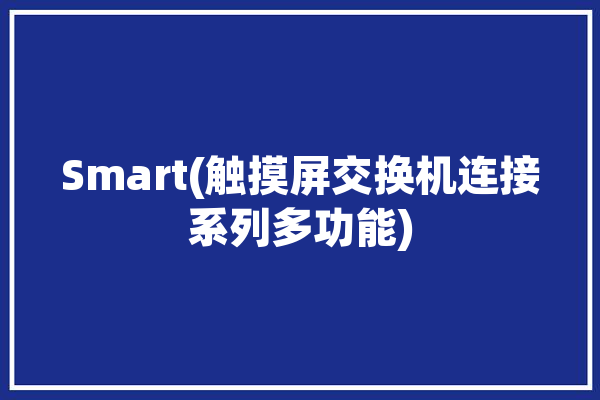





0 评论