┌──(rootxuegod53)-[~]└─# ifconfig eth0 192.168.1.53/24 #临时配置IP└─# route add default gw 192.168.1.1 #配置默认路由如出现错误:SIOCADDRT: 网络不可达解决方法:打开网卡配置文件└─# vim /etc/network/interfaces第8行下面加入下面两行代码auto eth0iface eth0 inet dhcp保存退出,重启后,问题即可解决└─# reboot重新进行配置└─# ifconfig eth0 192.168.1.53/24 #临时配置IP└─# route add default gw 192.168.1.1 #配置默认路由└─# echo nameserver 8.8.8.8 > /etc/resolv.conf #配置DNS服务器2.1.2 永久配置IP地址:注:使用桥接网络请根据宿主机IP地址修改┌──(rootxuegod53)-[~]└─# vim /etc/network/interfaces添加以下内容:auto eth0#iface eth0 inet dhcp #如果原文件中有这一行,就注释掉iface eth0 inet staticaddress 192.168.1.53netmask 255.255.255.0gateway 192.168.1.1注释:#iface eth0 inet dhcp #把这一行,前面加#号注释掉iface eth0 inet static #配置eth0使用静态地址address 192.168.1.53 #配置eth0的固定IP地址,网段要和物理机所在网段一样,且此IP没有被其他人使用。netmask 255.255.255.0 #配置子网掩码gateway 192.168.1.1 #配置网关└─# vim /etc/resolv.conf #在文档最后插入DNS地址# Generated by NetworkManagernameserver 8.8.8.8└─# systemctl restart networking #重启网络服务2.2 配置sshd服务并使用xshell连接2.2.1 允许root用户登录sshd服务┌──(rootxuegod53)-[~]└─# vim /etc/ssh/sshd_config修改以下内容第34行和第39行把34行的 "prohibit-password" 改为 "yes" 并把把34行 和39行前的"#"号删掉,改完效果如下图:注:prohibit-password:禁止密码PubkeyAuthentication:公钥身份验证,开启此项允许Xshell配置SSH秘钥登录重启ssh服务:└─# /etc/init.d/ssh restartRestarting ssh (via systemctl): ssh.service.配置sshd服务开机自动启动:└─# update-rc.d ssh enable2.2.2 使用xshell 连接kali查看kali IP地址是多少┌──(rootxuegod53)-[~]└─# ifconfig我们回到windows上配置xshell输入名称和ip地址配置终端模式输入用户名输入密码点击确定即可远程连接到kali工具库请移步 →某厂的这份网络安全内容火了,完整版免费开放下载。

(图片来源网络,侵删)


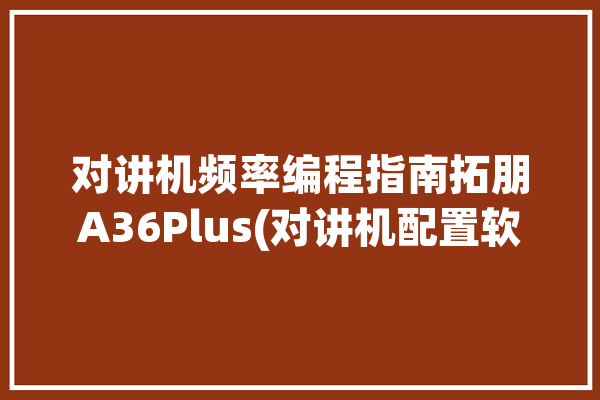
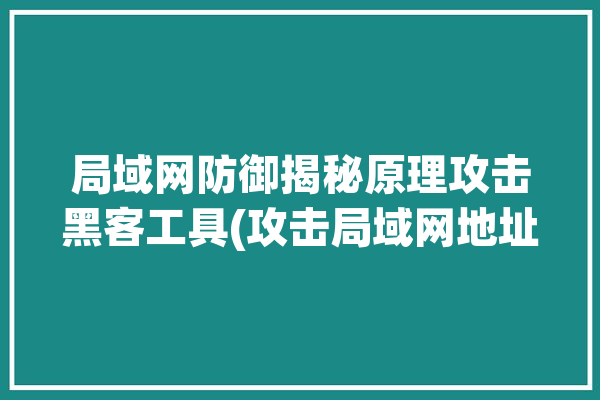
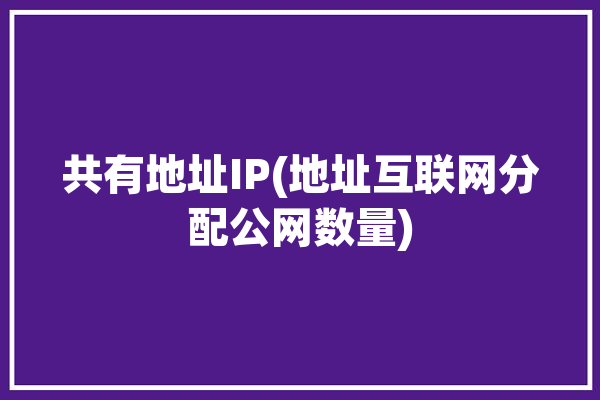
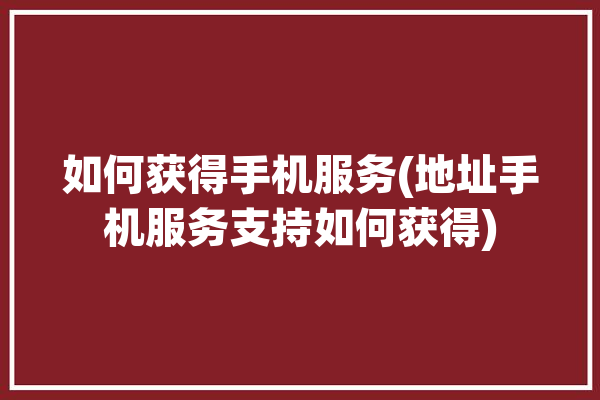


0 评论