➜ ~ ssh root@192.168.3.42Warning: Permanently added '192.168.3.42' (ECDSA) to the list of known hosts.root@192.168.3.42's password:Welcome to Alpine!You can install packages with: apk add <package>You may change this message by editing /etc/motd.ALexiPhone12:~#当然配置免密钥登录的方法和Linux系统一致,在手机的根目录下mkidr .ssh && chmod 700 .ssh && cd .ssh && vi authorized_keys然后添加公钥在给予权限chmod 600 authorized_keys➜ ~ ssh root@192.168.3.42Welcome to Alpine!You can install packages with: apk add <package>You may change this message by editing /etc/motd.ALexiPhone12:~#关于更多的信息,大家可以直接到官网参考学习https://ish.apphttps://github.com/ish-app/ish/wiki/Using-iSH当然也可以通过手机的 文件查看 安装的文件在那里Here's a quick step by step guide for running an ssh server.$ apk add openssh — install the ssh tools and the ssh server.$ ssh-keygen -A — create the host keys.$ passwd — Set a password for root to protect your iOS device$ echo 'PermitRootLogin yes' >> /etc/ssh/sshd_config$ /usr/sbin/sshd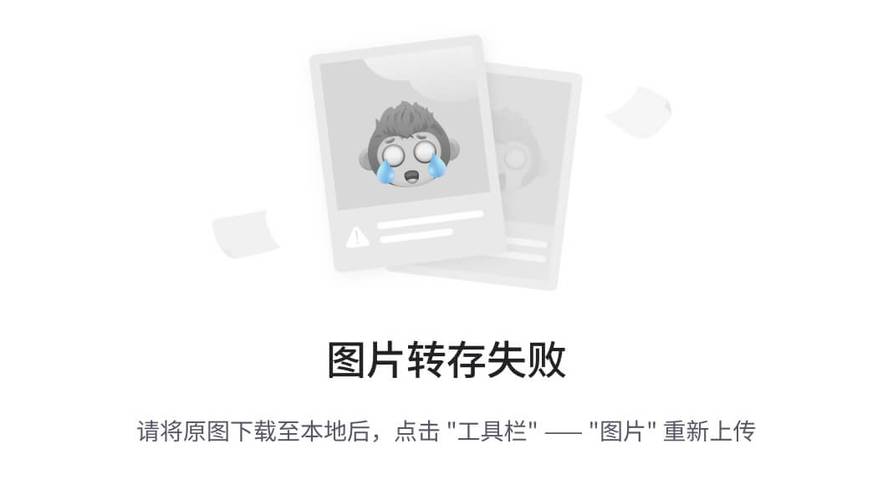
(图片来源网络,侵删)

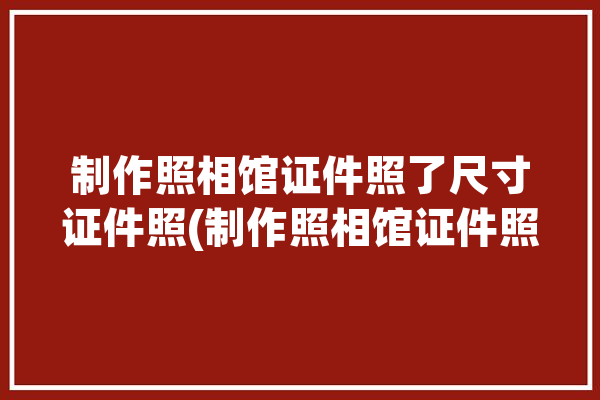
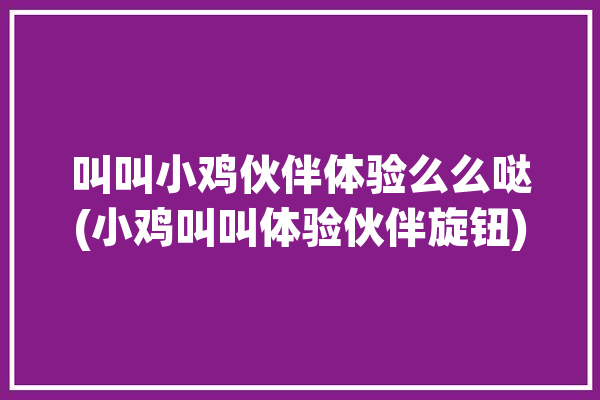
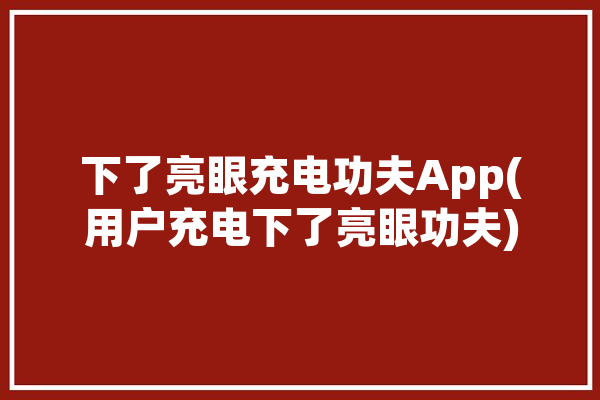
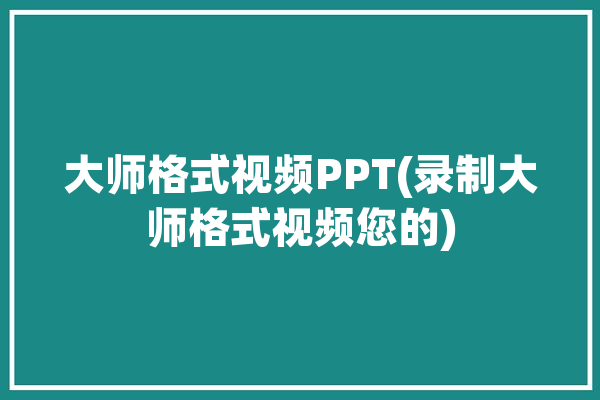
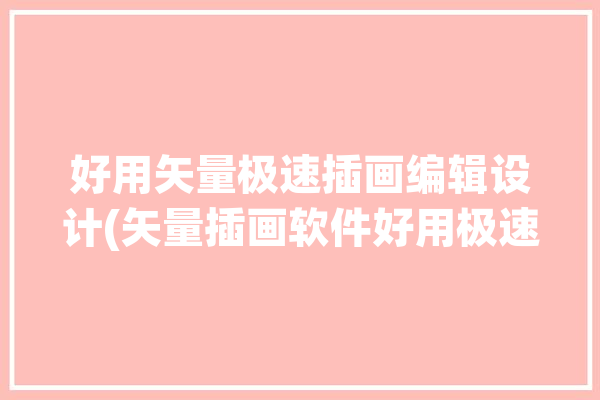
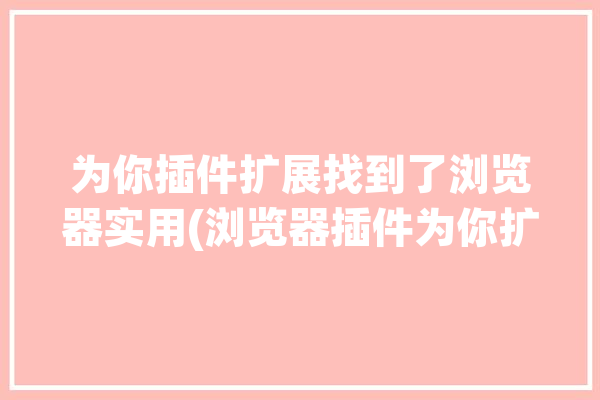

0 评论