FREE(1) User Commands FREE(1)NAME free - Display amount of free and used memory in the systemSYNOPSIS free [options]DESCRIPTION free displays the total amount of free and used physical and swap memory in the system, as well as the buffers and caches used by the kernel. The information is gathered by parsing /proc/meminfo. The displayed columns are: total Total installed memory (MemTotal and SwapTotal in /proc/meminfo) used Used memory (calculated as total - free - buffers - cache) free Unused memory (MemFree and SwapFree in /proc/meminfo) shared Memory used (mostly) by tmpfs (Shmem in /proc/meminfo) buffers Memory used by kernel buffers (Buffers in /proc/meminfo) cache Memory used by the page cache and slabs (Cached and SReclaimable in /proc/meminfo) buff/cache Sum of buffers and cache available Estimation of how much memory is available for starting new applications, without swapping. Unlike the data provided by the cache or free fields, this field takes into account page cache and also that not all reclaimable memory slabs will be reclaimed due to items being in use (MemAvailable in /proc/meminfo, available on kernels 3.14, emulated on kernels 2.6.27+, otherwise the same as free)OPTIONS -b, --bytes Display the amount of memory in bytes. -k, --kibi Display the amount of memory in kibibytes. This is the default. -m, --mebi Display the amount of memory in mebibytes. -g, --gibi Display the amount of memory in gibibytes. --tebi Display the amount of memory in tebibytes. --pebi Display the amount of memory in pebibytes. --kilo Display the amount of memory in kilobytes. Implies --si. --mega Display the amount of memory in megabytes. Implies --si. --giga Display the amount of memory in gigabytes. Implies --si. --tera Display the amount of memory in terabytes. Implies --si. --peta Display the amount of memory in petabytes. Implies --si. -h, --human Show all output fields automatically scaled to shortest three digit unit and display the units of print out. Following units are used. B = bytes Ki = kibibyte Mi = mebibyte Gi = gibibyte Ti = tebibyte Pi = pebibyte If unit is missing, and you have exbibyte of RAM or swap, the number is in tebibytes and columns might not be aligned with header. -w, --wide Switch to the wide mode. The wide mode produces lines longer than 80 characters. In this mode buffers and cache are reported in two separate columns. -c, --count count Display the result count times. Requires the -s option. -l, --lohi Show detailed low and high memory statistics. -s, --seconds delay Continuously display the result delay seconds apart. You may actually specify any floating point num‐ ber for delay using either . or , for decimal point. usleep(3) is used for microsecond resolution delay times. --si Use kilo, mega, giga etc (power of 1000) instead of kibi, mebi, gibi (power of 1024). -t, --total Display a line showing the column totals. --help Print help. -V, --version Display version information.FILES /proc/meminfo memory informationBUGS The value for the shared column is not available from kernels before 2.6.32 and is displayed as zero. Please send bug reports to ⟨procps@freelists.org⟩SEE ALSO ps(1), slabtop(1), top(1), vmstat(8).procps-ng 2018-05-31 FREE(1)
(图片来源网络,侵删)

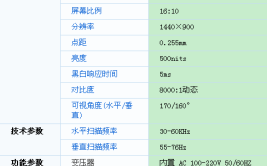



0 评论