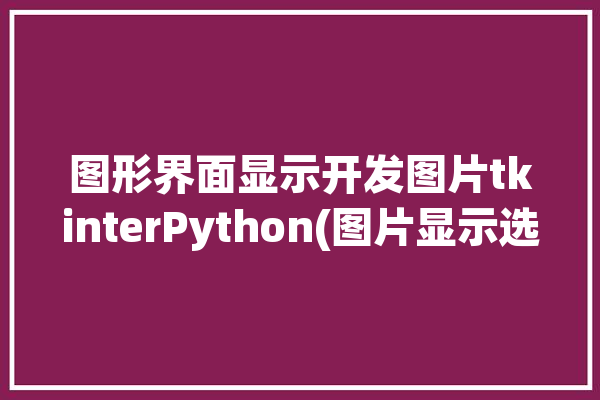
Tkinter(也叫Tk接⼝)是Tk图形⽤户界⾯⼯具包标准的Python接⼝。Tk是⼀个轻量级的跨平台图形⽤户界⾯(GUI)开发⼯具。Tkinter是Python自带的官方标准库,安装Python之后直接导入就可以使用,我们常见的python IDLE就是使用TKinter实现的。在Win10命令行窗口输入python、import tkinter、dir(tkinter)、help(tkinter),可获得tkinter的相关帮助信息。help(tkinter)命令的执行结果,列出了模块帮助文档的链接: https://docs.python.org/3.10/library/tkinter.html实现打开并显示图片的源代码如下:import tkinter as tkimport tkinter.filedialogfrom PIL import Image,ImageTk#选择并显示图片def choosepic():path_ = tkinter.filedialog.askopenfilename()path.set(path_)print(path)img_open = Image.open(entry.get())#img = ImageTk.PhotoImage(img_open.resize((200,200)))img = ImageTk.PhotoImage(img_open)lableShowImage.config(image=img)lableShowImage.image = imgif __name__ == '__main__':#生成tk界面 app即主窗口app = tk.Tk()#修改窗口titileapp.title("显示图片")#设置主窗口的大小和位置app.geometry("800x400+200+200")#Entry widget which allows displaying simple text.path = tk.StringVar()entry = tk.Entry(app, state='readonly', text=path,width = 100)entry.pack()#使用Label显示图片lableShowImage = tk.Label(app)lableShowImage.pack()#选择图片的按钮buttonSelImage = tk.Button(app, text='选择图片', command=choosepic)buttonSelImage.pack()#buttonSelImage.pack(side=tk.BOTTOM)#Call the mainloop of Tk.app.mainloop()假设将源代码保存在文件“d:\temp\MyShowImage.py”。在命令行执行命令python d:\temp\MyShowImage.py程序运行,界面如下图所示Tkinter(也叫Tk接⼝)是Tk图形⽤户界⾯⼯具包标准的Python接⼝。Tk是⼀个轻量级的跨平台图形⽤户界⾯(GUI)开发⼯具。Tkinter是Python自带的官方标准库,安装Python之后直接导入就可以使用,我们常见的python IDLE就是使用TKinter实现的。在Win10命令行窗口输入python、import tkinter、dir(tkinter)、help(tkinter),可获得tkinter的相关帮助信息。help(tkinter)命令的执行结果,列出了模块帮助文档的链接:

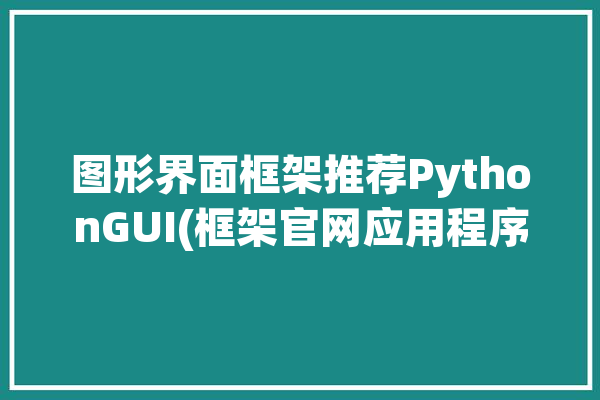

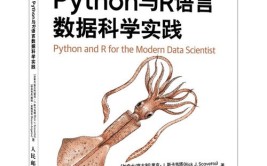

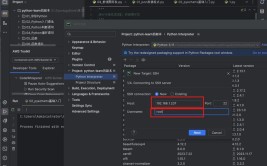


0 评论