log = "0.4"env_logger = "0.9"其中,log是Rust的日志接口库,env_logger是一个简单的日志实现2. 初始化日志记录器在应用程序的入口点(main函数)中,添加以下代码来初始化日志记录器:fn main() { env_logger::init(); // 应用程序的其他代码...}这将初始化一个默认的日志记录器,它会根据环境变量RUST_LOG的值来确定日志级别3. 记录日志在需要记录日志的地方,使用log宏来记录不同级别的日志:log::trace!("Very low-level information, intended for developers");log::debug!("Useful information for developers to debug the application");log::info!("Useful information to log, usually used for production");log::warn!("Something is not right, but the application can handle it");log::error!("Something went wrong, the application may not be able to continue");根据日志的重要性选择合适的日志级别4. 设置日志级别可以通过设置环境变量RUST_LOG来控制日志的输出级别例如:RUST_LOG=debug cargo run这将输出debug及以上级别的日志5. 自定义日志格式env_logger支持通过环境变量RUST_LOG_STYLE来自定义日志格式例如:RUST_LOG_STYLE="{level} {target} - {message}" cargo run这将按照指定的格式输出日志6. 将日志输出到文件除了输出到控制台,还可以将日志输出到文件可以使用env_logger::Builder来构建自定义的日志记录器:use std::fs::File;use log::LevelFilter;use env_logger::Builder;fn main() { let log_file = File::create("app.log").unwrap(); let mut builder = Builder::from_default_env(); builder.target(env_logger::Target::Pipe(Box::new(log_file))); builder.filter_level(LevelFilter::Info); builder.init(); // 应用程序的其他代码...}这将把info及以上级别的日志输出到app.log文件中总结以上就是使用rust-lang/log库在Rust应用程序中实现日志记录功能的基本步骤log提供了统一的日志接口,而env_logger提供了一个简单的实现开发者可以根据需要选择其他的日志实现,如log4rs、slog等,来满足更高级的日志记录需求
(图片来源网络,侵删)

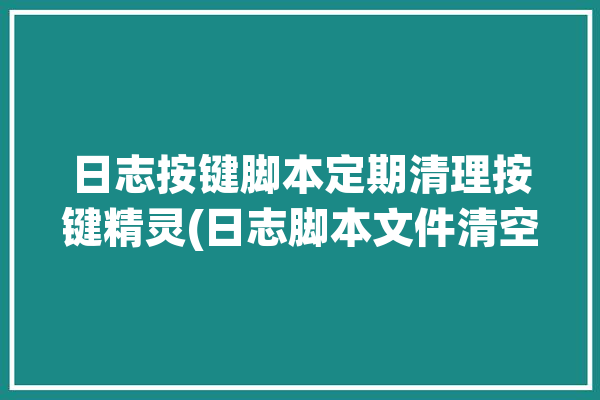
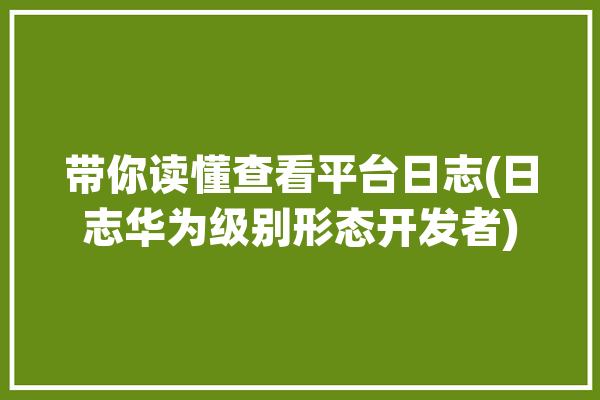
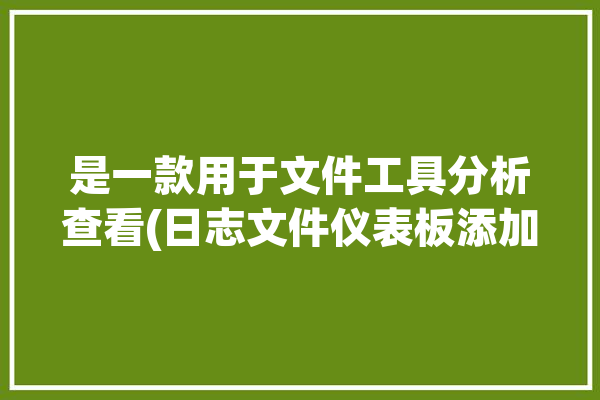
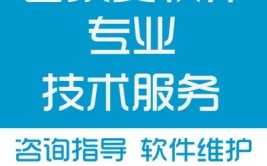

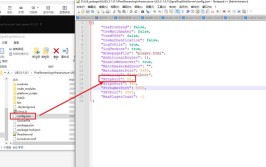

0 评论