什么是ONNX?ONNX(Open Neural Network Exchange)- 开放神经网络交换格式,作为框架共用的一种模型交换格式,使用protobuf 二进制格式来序列化模型,可以提供更好的传输性能我们可能会在某一任务中Pytorch或者TensorFlow模型转化为ONNX模型(ONNX模型一般用于中间部署阶段),然后再拿转化后的ONNX模型进而转化为我们使用不同框架部署需要的类型,ONNX相当于一个翻译的作用为什么要用ONNX?深度学习算法大多通过计算数据流图来完成神经网络的深度学习过程一些框架(例如CNTK,Caffe2,Theano和TensorFlow)使用静态图形,而其他框架(例如PyTorch和Chainer)使用动态图形但是这些框架都提供了接口,使开发人员可以轻松构建计算图和运行时,以优化的方式处理图这些图用作中间表示(IR),捕获开发人员源代码的特定意图,有助于优化和转换在特定设备(CPU,GPU,FPGA等)上运行假设一个场景:现在某组织因为主要开发用TensorFlow为基础的框架,现在有一个深度算法,需要将其部署在移动设备上,以观测变现传统地我们需要用Caffe2重新将模型写好,然后再训练参数;试想下这将是一个多么耗时耗力的过程此时,ONNX便应运而生,Caffe2,PyTorch,Microsoft Cognitive Toolkit,Apache MXNet等主流框架都对ONNX有着不同程度的支持这就便于我们的算法及模型在不同框架之间的迁移ONNX结构分析ONNX将每一个网络的每一层或者说是每一个算子当作节点Node,再由这些Node去构建一个Graph,相当于是一个网络最后将Graph和这个ONNX模型的其他信息结合在一起,生成一个Model,也就是最终的.onnx的模型构建一个简单的ONNX模型,实质上,只要构建好每一个node,然后将它们和输入输出超参数一起塞到Graph,最后转成Model就可以了graph{node{input:"1"input:"2"output:"12"op_type:"Conv"}attribute{name:"strides"ints:1ints:1}attribute{name:"pads"ints:2ints:2}...}我们查看ONNX网络结构和参数(查看网址:https://netron.app/)ONNX安装、使用安装ONNX环境,在终端中执行以下命令,环境中需要提前准本 python3.6. 以下流程以ubunt 20.04 为例模型转换流程超分辨率是一种提高图像、视频分辨率的算法,广泛用于图像处理或视频编辑首先,让我们在PyTorch中创建一个SuperResolution 模型该模型使用描述的高效子像素卷积层将图像的分辨率提高了一个放大因子该模型将图像的YCbCr的Y分量作为输入,并以超分辨率输出放大的Y分量#Somestandardimportsimportioimportnumpyasnpfromtorchimportnnimporttorch.utils.model_zooasmodel_zooimporttorch.onnx#SuperResolutionmodeldefinitioninPyTorchimporttorch.nnasnnimporttorch.nn.initasinitclassSuperResolutionNet(nn.Module):def__init__(self,upscale_factor,inplace=False):super(SuperResolutionNet,self).__init__()self.relu=nn.ReLU(inplace=inplace)self.conv1=nn.Conv2d(1,64,(5,5),(1,1),(2,2))self.conv2=nn.Conv2d(64,64,(3,3),(1,1),(1,1))self.conv3=nn.Conv2d(64,32,(3,3),(1,1),(1,1))self.conv4=nn.Conv2d(32,upscale_factor2,(3,3),(1,1),(1,1))self.pixel_shuffle=nn.PixelShuffle(upscale_factor)self._initialize_weights()defforward(self,x):x=self.relu(self.conv1(x))x=self.relu(self.conv2(x))x=self.relu(self.conv3(x))x=self.pixel_shuffle(self.conv4(x))returnxdef_initialize_weights(self):init.orthogonal_(self.conv1.weight,init.calculate_gain('relu'))init.orthogonal_(self.conv2.weight,init.calculate_gain('relu'))init.orthogonal_(self.conv3.weight,init.calculate_gain('relu'))init.orthogonal_(self.conv4.weight)#Createthesuper-resolutionmodelbyusingtheabovemodeldefinition.torch_model=SuperResolutionNet(upscale_factor=3)模型下载由于本教程以演示为目的,因此采用下载预先训练好的权重在导出模型之前调用torch_model.eval()或torch_model.train(False)将模型转换为推理模式很重要因为dropout或batchnorm等运算符在推理和训练模式下的行为不同#Loadpretrainedmodelweightsmodel_url='https://s3.amazonaws.com/pytorch/test_data/export/superres_epoch100-44c6958e.pth'batch_size=1#justarandomnumber#Initializemodelwiththepretrainedweightsmap_location=lambdastorage,loc:storageiftorch.cuda.is_available():map_location=Nonetorch_model.load_state_dict(model_zoo.load_url(model_url,map_location=map_location))#setthemodeltoinferencemodetorch_model.eval()模型导出要导出模型,我们调用该torch.onnx.export() 函数这将执行模型,记录用于计算输出的运算符因为export运行模型,我们需要提供一个输入张量x只要它是正确的类型和大小,其中的值可以是随机的请注意,除非指定为动态轴,否则所有输入维度的导出ONNX图中的输入大小将是固定的在此示例中,我们使用batch_size 1的输入导出模型,但随后在dynamic_axes参数中将第一个维度指定为动态 torch.onnx.export() . 因此,导出的模型将接受大小为[batch_size, 1, 224, 224]的输入,其中batch_size可以是可变的#Inputtothemodelx=torch.randn(batch_size,1,224,224,requires_grad=True)torch_out=torch_model(x)#Exportthemodeltorch.onnx.export(torch_model,#modelbeingrunx,#modelinput(oratupleformultipleinputs)"super_resolution.onnx",#wheretosavethemodel(canbeafileorfile-likeobject)export_params=True,#storethetrainedparameterweightsinsidethemodelfileopset_version=10,#theONNXversiontoexportthemodeltodo_constant_folding=True,#whethertoexecuteconstantfoldingforoptimizationinput_names=['input'],#themodel'sinputnamesoutput_names=['output'],#themodel'soutputnamesdynamic_axes={'input':{0:'batch_size'},#variablelengthaxes'output':{0:'batch_size'}})导出模型测试在使用ONNX Runtime验证模型的输出之前,我们将使用ONNX的 API检查ONNX 模型首先,onnx.load("super_resolution.onnx") 将加载保存的模型并输出 onnx.ModelProto结构(用于捆绑 ML 模型的顶级文件/容器格式)然后,onnx.checker.check_model(onnx_model) 将验证模型的结构并确认模型具有有效的架构ONNX 图的有效性通过检查模型的版本、图的结构以及节点及其输入和输出来验证importonnxonnx_model=onnx.load("super_resolution.onnx")onnx.checker.check_model(onnx_model)importonnxruntimeort_session=onnxruntime.InferenceSession("super_resolution.onnx")defto_numpy(tensor):returntensor.detach().cpu().numpy()iftensor.requires_gradelsetensor.cpu().numpy()#computeONNXRuntimeoutputpredictionort_inputs={ort_session.get_inputs()[0].name:to_numpy(x)}ort_outs=ort_session.run(None,ort_inputs)#compareONNXRuntimeandPyTorchresultsnp.testing.assert_allclose(to_numpy(torch_out),ort_outs[0],rtol=1e-03,atol=1e-05)print("ExportedmodelhasbeentestedwithONNXRuntime,andtheresultlooksgood!")处理前图片:1.加载处理前图片,使用标准PIL python库对其进行预处理2.调整图像大小以适应模型输入的大小 (224x224)处理后结果:注:文章仅代表作者个人的观点,欢迎大家留言交流 作者介绍 塔超,海云捷迅研发工程师本科毕业于内蒙古科技大学并获得计算机主修学士学位拥有丰富的项目经验,开发过AI、K8S相关的项目
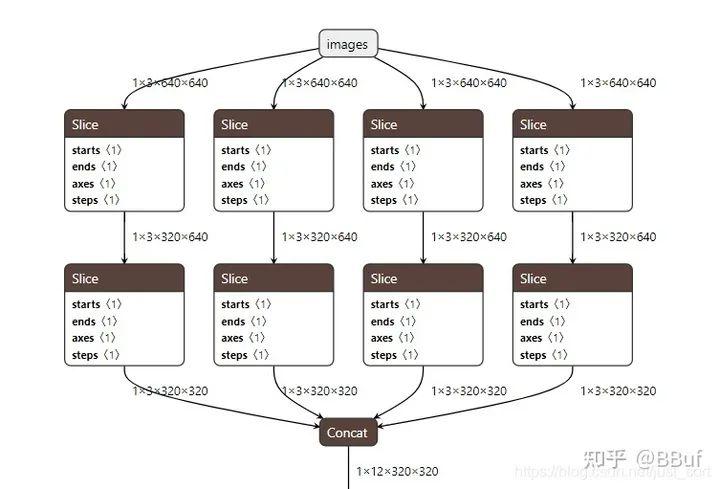
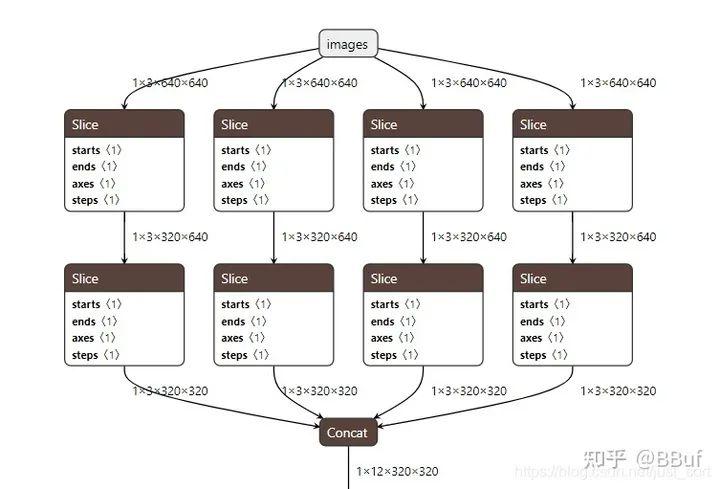
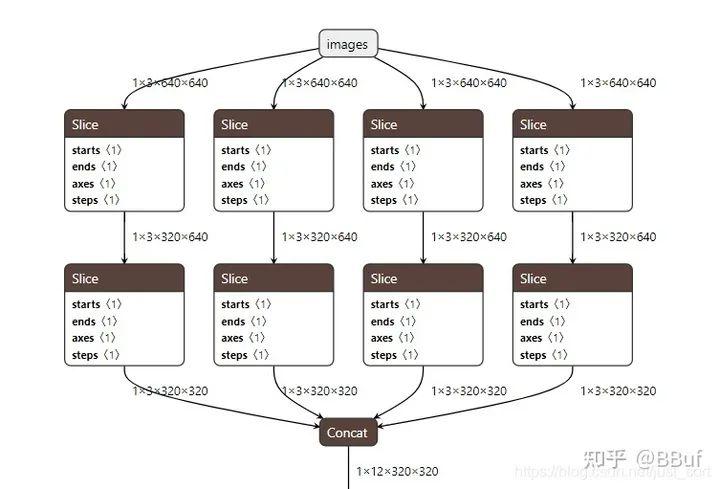
0 评论