今天小编为大家带来“认识 AE面板”欢迎您的访问
Share the fun, spread the joy,Gain knowledge and leave a good future.Dear You,This is LearingYard!Today, the editor brings you "Understanding the AE Panel"Welcome to visit!一、思维导图Mind mapping二、AE面板AE panel在Adobe After Effects中,面板是一个重要的界面元素,它提供了各种工具和功能,使您能够创建和编辑复杂的视觉效果本文将带您探索Ae面板的一些主要部分In Adobe After Effects, panels are an important interface element that provides a variety of tools and features that enable you to create and edit complex visual effects. This article will take you through exploring some of the main parts of the Ae panel.1.合成窗口:这是您的主要工作区,用于查看和编辑您的项目您可以在这里添加、移动、删除和调整层1. Compositing Window: This is your main workspace for viewing and editing your projects. This is where you can add, move, remove, and adjust layers.2.时间线:Ae的一个重要工具就是时间线,它用于组织和编辑动画序列您可以在时间线上添加剪辑、音频和效果,并使用关键帧创建动画2. Timeline: An important tool for Ae is the timeline, which is used to organize and edit animation sequences. You can add clips, audio, and effects to the timeline, and create animations with keyframes.3.工具栏:这个面板包含了各种工具,如选择工具、缩放工具、移动工具等,这些工具使您可以轻松地选择、移动、缩放和变形图层3. Toolbar: This panel contains various tools such as the Selection tool, the Zoom tool, the Move tool, etc., which allow you to easily select, move, scale, and warp layers.4.属性检查器:这是最重要的面板之一,它显示了当前所选图层的所有属性这些属性包括位置、旋转、缩放、透明度等您可以使用这些属性来编辑您的项目4. Property Inspector: This is one of the most important panels, which shows all the properties of the currently selected layer. These properties include position, rotation, scale, transparency, and more. You can use these properties to edit your project.5.效果和预设面板:在这里,您可以应用各种效果,如模糊、颜色校正、扭曲等此外,您还可以使用预设,它们是已经创建的模板,其中包含了许多已经设置好的效果和动画5. Effects & Presets Panel: Here, you can apply various effects like blur, color correction, distortion, and more. In addition, you can also use presets, which are templates that have already been created with many effects and animations that have already been set up.6.合成编辑器:这是一个用于合成多个图像的工具,可以创建一个新的合成项目您可以在这里将多个图层合并成一个新的图层,以便于后续编辑6. Compositing Editor: This is a tool for compositing multiple images to create a new compositing project. Here you can merge multiple layers into a new layer for easy editing.除了以上这些面板,Ae还有其他一些重要的面板,如时间线面板、时间线上下文面板等这些面板提供了不同的工具和功能,使您可以更高效地创建和编辑视觉效果In addition to these panels, Ae also has some other important panels, such as the Timeline panel, the Timeline context panel, etc. These panels offer different tools and features that allow you to create and edit visuals more efficiently.以上就是Ae面板的一些主要组成部分通过了解这些面板,您将能够更好地使用Ae进行视觉效果创作These are some of the main components of an Ae panel. By understanding these panels, you'll be better able to use Ae for visual effects creation.今天的分享就到这里了如果你对今天的文章有独特的想法,欢迎给我们留言,让我们相约明天,祝您今天过得开心快乐
That's all for today's sharing.If you have a unique idea for today's article,Welcome to leave us a message,Let's meet tomorrow,Have a great day!本文由LearingYard新学苑,如有侵权,请联系我们部分参考内容来自百度翻译来源:谷歌翻译编辑&排版|aim审核|高杰

(图片来源网络,侵删)

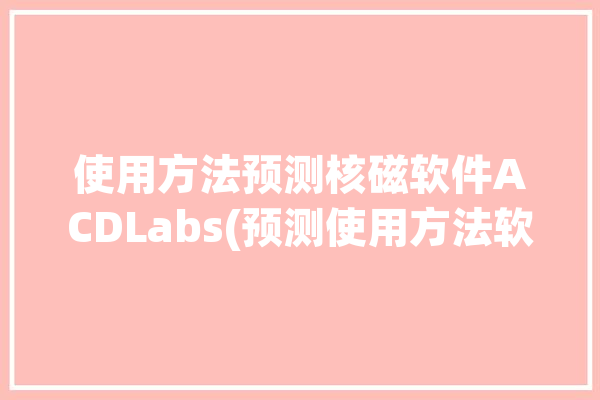
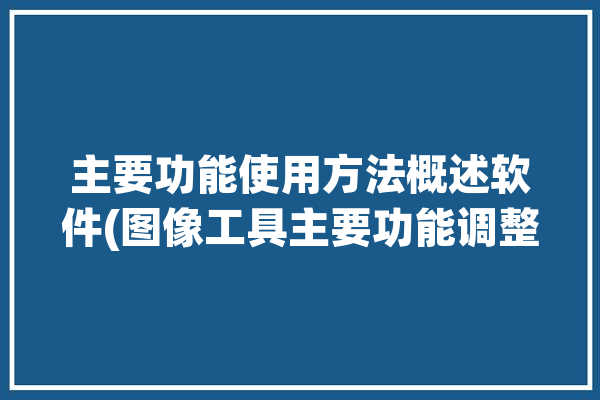
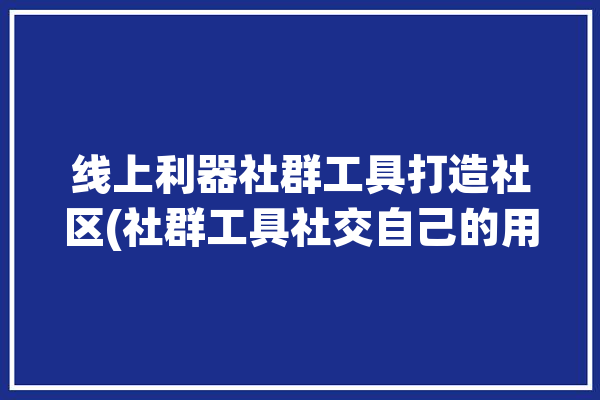
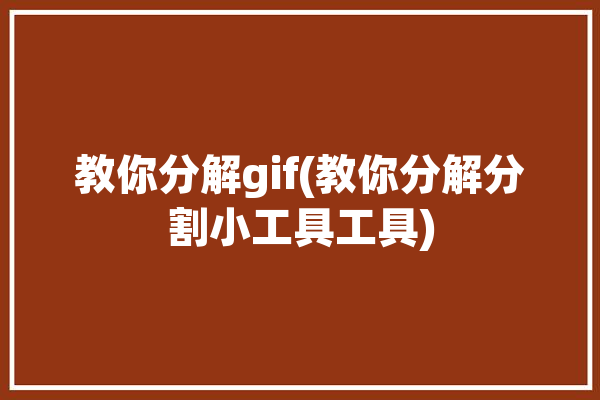
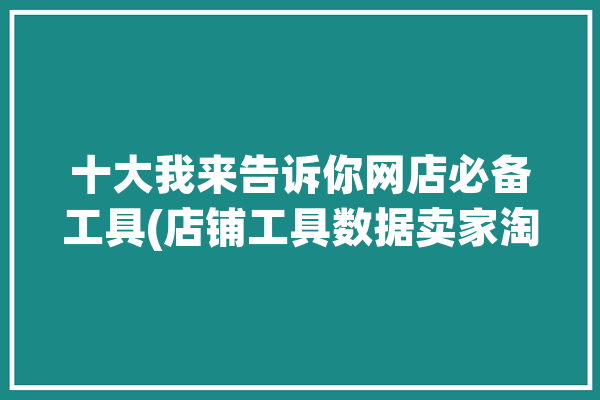
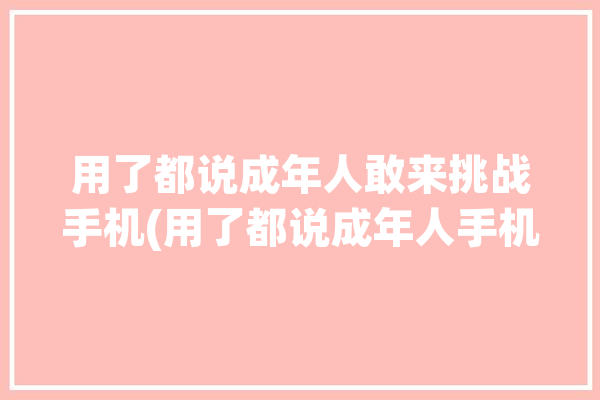

0 评论