1.基于MATLAB的灰色关联分析法计算App下面是购买轿车的一个决策矩阵,给出了四个方案供我们进行选择,每个方案中均有相同的六个属性(假设均为越大越优型指标),我们使用灰色关联度法对费用作为参考指标,分析油耗、功率、安全性、维护性、操作性等因素与费用的关联度,同时对四个方案进行评价
classdef huiseguanlianApp < matlab.apps.AppBase % Properties that correspond to app components properties (Access = public) AppUIFigure matlab.ui.Figure TabGroup matlab.ui.container.TabGroup MainTab matlab.ui.container.Tab AppPanel matlab.ui.container.Panel Button_3 matlab.ui.control.Button Button_2 matlab.ui.control.Button Button matlab.ui.control.Button huiseguanlianGUI1Tab matlab.ui.container.Tab AppPanel_2 matlab.ui.container.Panel Panel_3 matlab.ui.container.Panel Label_2 matlab.ui.control.Label Label matlab.ui.control.Label UITable2 matlab.ui.control.Table UITable matlab.ui.control.Table UIAxes matlab.ui.control.UIAxes Panel_2 matlab.ui.container.Panel Button_7 matlab.ui.control.Button Button_6 matlab.ui.control.Button Button_5 matlab.ui.control.Button Panel matlab.ui.container.Panel EditField_2 matlab.ui.control.EditField Label_6 matlab.ui.control.Label EditField matlab.ui.control.NumericEditField EditFieldLabel matlab.ui.control.Label aEditField matlab.ui.control.NumericEditField aEditFieldLabel matlab.ui.control.Label Button_4 matlab.ui.control.Button huiseguanlianGUI2Tab matlab.ui.container.Tab AppPanel_3 matlab.ui.container.Panel Panel_6 matlab.ui.container.Panel Label_5 matlab.ui.control.Label Label_4 matlab.ui.control.Label UITable4 matlab.ui.control.Table UITable3 matlab.ui.control.Table Panel_5 matlab.ui.container.Panel Button_11 matlab.ui.control.Button Button_10 matlab.ui.control.Button Button_9 matlab.ui.control.Button Panel_4 matlab.ui.container.Panel aEditField_2 matlab.ui.control.NumericEditField aEditField_2Label matlab.ui.control.Label Button_8 matlab.ui.control.Button end % Callbacks that handle component events methods (Access = private) % Button pushed function: Button_3 function Button_3Pushed(app, event) closereq; end % Button pushed function: Button function ButtonPushed(app, event) app.TabGroup.SelectedTab = app.huiseguanlianGUI1Tab; end % Button pushed function: Button_2 function Button_2Pushed(app, event) app.TabGroup.SelectedTab = app.huiseguanlianGUI2Tab; end % Button pushed function: Button_7 function Button_7Pushed(app, event) app.TabGroup.SelectedTab = app.MainTab; end % Button pushed function: Button_11 function Button_11Pushed(app, event) app.TabGroup.SelectedTab = app.MainTab; end本文内容来源于网络,仅供参考学习,如内容、图片有任何版权问题,请联系处理,24小时内删除作 者 | 郭志龙编 辑 | 郭志龙校 对 | 郭志龙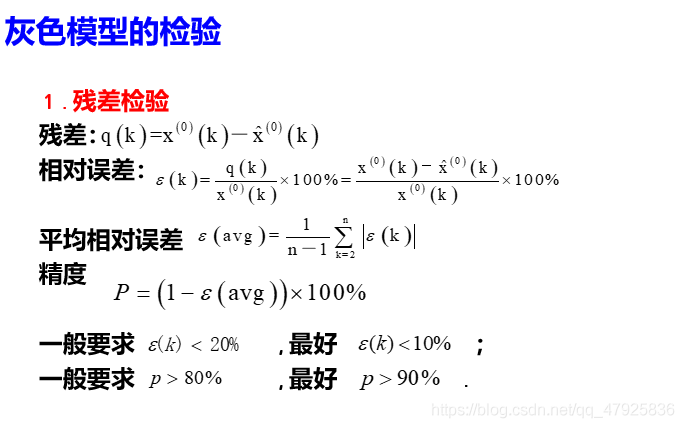
(图片来源网络,侵删)

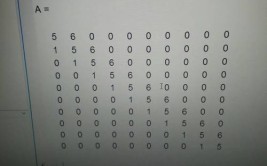



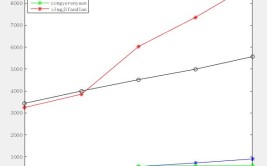


0 评论