biren@ubuntu:~$ df -ThFilesystem Type Size Used Avail Use% Mounted onudev devtmpfs 955M 0 955M 0% /devtmpfs tmpfs 196M 1.8M 195M 1% /run/dev/sda1 ext4 20G 19G 498M 98% / 只剩下542M空间,ext4格式tmpfs tmpfs 980M 0 980M 0% /dev/shmtmpfs tmpfs 5.0M 4.0K 5.0M 1% /run/locktmpfs tmpfs 980M 0 980M 0% /sys/fs/cgroup/dev/loop0 squashfs 768K 768K 0 100% /snap/gnome-characters/741......biren@ubuntu:~/crossbuild$ sudo fdisk -lDisk /dev/sda: 25 GiB, 26843545600 bytes, 52428800 sectors 共25G空间Units: sectors of 1 512 = 512 bytesSector size (logical/physical): 512 bytes / 512 bytesI/O size (minimum/optimal): 512 bytes / 512 bytesDisklabel type: dosDisk identifier: 0x305e1b1eDevice Boot Start End Sectors Size Id Type/dev/sda1 2048 41940991 41938944 20G 83 Linux 第一块磁盘的第一分区其它略...可以看到/dev/sda共25G,实际使用的还是20G(/dev/sda1)新增分区:命令: sudo fdisk /dev/sdabiren@ubuntu:~/crossbuild$ sudo fdisk /dev/sda[sudo] password for biren: Welcome to fdisk (util-linux 2.31.1).Changes will remain in memory only, until you decide to write them.Be careful before using the write command.Command (m for help): m 查看帮助Help: DOS (MBR) a toggle a bootable flag 设置启动标记 b edit nested BSD disklabel c toggle the dos compatibility flag Generic d delete a partition 删除分区 F list free unpartitioned space l list known partition types 列出分区类型,如 83/8e n add a new partition 增加分区 p print the partition table t change a partition type 改变分区类型, 83为linux, 8e为lvm, 82为swap交换分区, 6为fat16, 7为nfs v verify the partition table i print information about a partition Misc m print this menu u change display/entry units x extra functionality (experts only) Script I load disk layout from sfdisk script file O dump disk layout to sfdisk script file Save & Exit w write table to disk and exit 保存退出 q quit without saving changes 不保存退出 Create a new label g create a new empty GPT partition table G create a new empty SGI (IRIX) partition table o create a new empty DOS partition table s create a new empty Sun partition tableCommand (m for help): 选择: n , 即增加分区Command (m for help): nPartition type p primary (1 primary, 0 extended, 3 free) 主分区 e extended (container for logical partitions) 扩展分区Select (default p): p 回车默认即可Partition number (2-4, default 2): 回车默认即可First sector (41940992-52428799, default 41940992): 回车默认即可Last sector, +sectors or +size{K,M,G,T,P} (41940992-52428799, default 52428799): 回车默认即可Created a new partition 2 of type 'Linux' and of size 5 GiB.Command (m for help): 接头选择: w (表示写入分区表并退出)Command (m for help): wThe partition table has been altered.Syncing disks.查看结果:biren@ubuntu:~/crossbuild$ sudo fdisk -lDisk /dev/sda: 25 GiB, 26843545600 bytes, 52428800 sectorsUnits: sectors of 1 512 = 512 bytesSector size (logical/physical): 512 bytes / 512 bytesI/O size (minimum/optimal): 512 bytes / 512 bytesDisklabel type: dosDisk identifier: 0x305e1b1eDevice Boot Start End Sectors Size Id Type/dev/sda1 2048 41940991 41938944 20G 83 Linux/dev/sda2 41940992 52428799 10487808 5G 83 Linux 新增加的, ID为83biren@ubuntu:~$ lsblksda 8:0 0 25G 0 disk ├─sda1 8:1 0 20G 0 part / 根分区└─sda2 8:2 0 5G 0 part 注意:type类型是part, 不是lvm刷新分区表时提示要重启:biren@ubuntu:~/crossbuild$ sudo partprobe /dev/sda2Error: Partition(s) 1, 2, 3, 4, 5, 6, 7, 8, 9, 10, 11, 12, 13, 14, 15, 16, 17, 18, 19, 20, 21, 22, 23, 24, 25, 26, 27, 28, 29, 30, 31, 32, 33, 34, 35, 36, 37, 38, 39, 40, 41, 42, 43, 44, 45, 46, 47, 48, 49, 50, 51, 52, 53, 54, 55, 56, 57, 58, 59, 60, 61, 62, 63, 64 on /dev/sda2 have been written, but we have been unable to inform the kernel of the change, probably because it/they are in use. As a result, the old partition(s) will remain in use. You should reboot now before making further changes.biren@ubuntu:~$ sudo partprobe /dev/sda或 biren@ubuntu:~$ sudo partprobe重启安装逻辑卷管理器lvm2 :lvm管理原理:大致是新建物理卷pv,新建卷组vg或用旧的vg,将多个pv加入vg里,从vg里再分区建立逻辑卷lv, 扩容则扩大lv (在lv基础上创建文件系统)biren@ubuntu:~$ sudo apt-get install lvm2将物理磁盘分区初始化为物理卷:命令 : sudo pvcreate /dev/sda2biren@ubuntu:~$ sudo pvcreate /dev/sda2 Physical volume "/dev/sda2" successfully created.查看:PV name : Physical volume name ,物理卷VG name : Volume Group name ,卷组,多个PV组成VGLV : Logical Volume ,逻辑卷,是从vg中分出来的空间,用于创建文件系统biren@ubuntu:~$ sudo pvdisplay "/dev/sda2" is a new physical volume of "5.00 GiB" --- NEW Physical volume --- PV Name /dev/sda2 VG Name 为空表示没有分组(因为当前只有一块磁盘,一个分区) PV Size 5.00 GiB Allocatable NO PE Size 0 Total PE 0 Free PE 0 Allocated PE 0 PV UUID BmvOyc-hy2d-YnJS-hwnu-aFfV-NqTd-gXqFATbiren@ubuntu:~$ sudo vgdisplay 结果没内容,说明没有分组biren@ubuntu:~$ sudo blkid/dev/loop0: TYPE="squashfs"/dev/loop1: TYPE="squashfs"/dev/loop2: TYPE="squashfs"/dev/loop3: TYPE="squashfs"/dev/loop4: TYPE="squashfs"/dev/loop5: TYPE="squashfs"/dev/loop6: TYPE="squashfs"/dev/loop7: TYPE="squashfs"/dev/sda1: UUID="b19b2c95-bd2c-4078-af6d-e09aadd02861" TYPE="ext4" PARTUUID="305e1b1e-01"/dev/sda2: UUID="BmvOyc-hy2d-YnJS-hwnu-aFfV-NqTd-gXqFAT" TYPE="LVM2_member" PARTUUID="305e1b1e-02"/dev/loop8: TYPE="squashfs"/dev/loop9: TYPE="squashfs"/dev/loop10: TYPE="squashfs"/dev/loop11: TYPE="squashfs"/dev/loop12: TYPE="squashfs"/dev/loop13: TYPE="squashfs"/dev/loop14: TYPE="squashfs"/dev/loop15: TYPE="squashfs"/dev/loop16: TYPE="squashfs"/dev/loop17: TYPE="squashfs"/dev/loop18: TYPE="squashfs"/dev/loop19: TYPE="squashfs"/dev/sda1 : type="ext4"/dev/sda2 : type="LVM2_member"由于没有vg卷组和类型不一样,此时可以用如下两种方法解决:第一种方法:(前面创建物理卷可不要)先删除所有分区,然后重新只分成一个区,但起始地址一定要与原来一样的当前情况:记住起始地址2048biren@ubuntu:~$ sudo pvs PV VG Fmt Attr PSize PFree /dev/sda2 lvm2 --- 5.00g 5.00gbiren@ubuntu:~$ sudo fdisk -l /dev/sdaDisk /dev/sda: 25 GiB, 26843545600 bytes, 52428800 sectorsUnits: sectors of 1 512 = 512 bytesSector size (logical/physical): 512 bytes / 512 bytesI/O size (minimum/optimal): 512 bytes / 512 bytesDisklabel type: dosDisk identifier: 0x305e1b1eDevice Boot Start End Sectors Size Id Type/dev/sda1 2048 41940991 41938944 20G 83 Linux 记住起始地址2048/dev/sda2 41940992 52428799 10487808 5G 83 Linux先删除所有分区 - 新建分区 - 保存退出:biren@ubuntu:~$ sudo fdisk /dev/sdaWelcome to fdisk (util-linux 2.31.1).Changes will remain in memory only, until you decide to write them.Be careful before using the write command.Command (m for help): d 删除分区Partition number (1,2, default 2): 2 分区号Partition 2 has been deleted.Command (m for help): dSelected partition 1Partition 1 has been deleted.Command (m for help): pDisk /dev/sda: 25 GiB, 26843545600 bytes, 52428800 sectorsUnits: sectors of 1 512 = 512 bytesSector size (logical/physical): 512 bytes / 512 bytesI/O size (minimum/optimal): 512 bytes / 512 bytesDisklabel type: dosDisk identifier: 0x305e1b1eCommand (m for help): n 新建分区Partition type p primary (0 primary, 0 extended, 4 free) e extended (container for logical partitions)Select (default p): p 主分区Partition number (1-4, default 1): 默认即可First sector (2048-52428799, default 2048): 默认即可Last sector, +sectors or +size{K,M,G,T,P} (2048-52428799, default 52428799): 默认即可Created a new partition 1 of type 'Linux' and of size 25 GiB.Partition #1 contains a ext4 signature.Do you want to remove the signature? [Y]es/[N]o: n 这里一定要选nCommand (m for help): w 保存退出The partition table has been altered.Syncing disks.看一下新的现状:biren@ubuntu:~$ sudo fdisk -l /dev/sdaDisk /dev/sda: 25 GiB, 26843545600 bytes, 52428800 sectorsUnits: sectors of 1 512 = 512 bytesSector size (logical/physical): 512 bytes / 512 bytesI/O size (minimum/optimal): 512 bytes / 512 bytesDisklabel type: dosDisk identifier: 0x305e1b1eDevice Boot Start End Sectors Size Id Type/dev/sda1 2048 52428799 52426752 25G 83 Linuxbiren@ubuntu:~$ sudo lsblksda 8:0 0 25G 0 disk └─sda1 8:1 0 25G 0 part / sda1显示25GB biren@ubuntu:~$ sudo blkid/dev/sda1: UUID="b19b2c95-bd2c-4078-af6d-e09aadd02861" TYPE="ext4" PARTUUID="305e1b1e-01"biren@ubuntu:~$ df -ThFilesystem Type Size Used Avail Use% Mounted onudev devtmpfs 955M 0 955M 0% /devtmpfs tmpfs 196M 1.8M 195M 1% /run/dev/sda1 ext4 20G 19G 458M 98% / 目前没生效tmpfs tmpfs 980M 0 980M 0% /dev/shm刷新分区大小:命令:ext4用 : sudo resize2fs /dev/sda1xfs用: xfs_growfs /dev/sda1biren@ubuntu:~$ sudo partprobe /dev/sdabiren@ubuntu:~$ sudo resize2fs /dev/sda1resize2fs 1.44.1 (24-Mar-2018)Filesystem at /dev/sda1 is mounted on /; on-line resizing requiredold_desc_blocks = 3, new_desc_blocks = 4The filesystem on /dev/sda1 is now 6553344 (4k) blocks long.分区大小已经更新完成了:biren@ubuntu:~$ df -ThFilesystem Type Size Used Avail Use% Mounted onudev devtmpfs 955M 0 955M 0% /devtmpfs tmpfs 196M 1.8M 195M 1% /run/dev/sda1 ext4 25G 19G 5.2G 78% / 变成25G了tmpfs tmpfs 980M 0 980M 0% /dev/shm第二种方法:安装gparted工具: biren@ubuntu:~$ sudo apt install gparted打开gparted :先删除sda2(如果有unallocated空间则直接扩容):修改大小:拉动箭头或直接输入新的大小:应用修改:另外说明 :格式化命令:mkfs + 文件系统格式mkfs.bfsmkfs.ext2mkfs.ext3mkfs.ext4 格式化成ext4文件系统mkfs.jfsmkfs.msdosmkfs.vfatmkfs.cramfsmkfs.minixmkfs.reiserfsmkfs.xfs 新一代64位日志文件系统格式化:sudo mke2fs -t ext4 -L ‘mydisk’ /dev/sda2 是将/dev/sda2分区格式化为ext4的文件系统mkfs -t ext3 /dev/sda3 //在硬盘分区“/dev/sda3”上创建ext3文件系统
(图片来源网络,侵删)

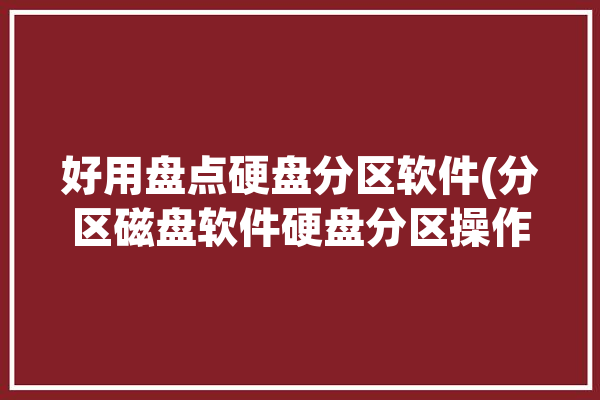
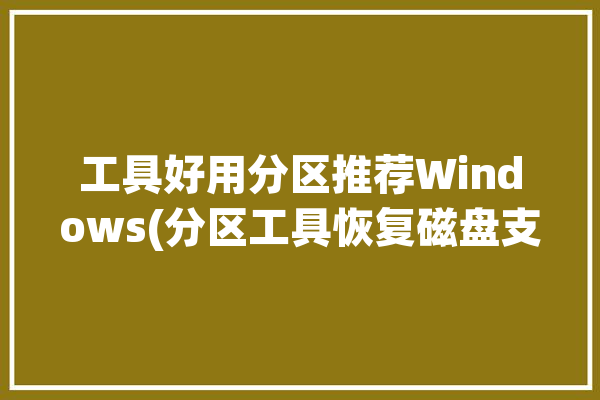

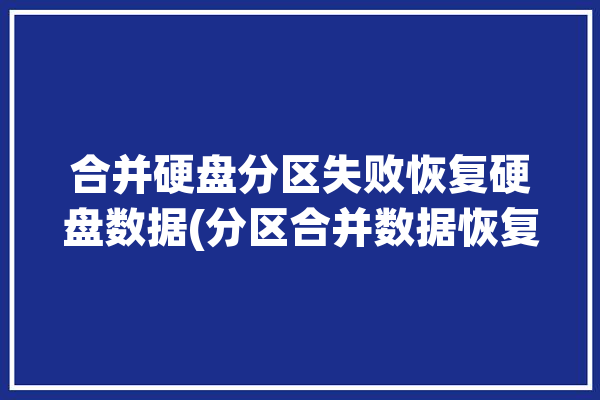
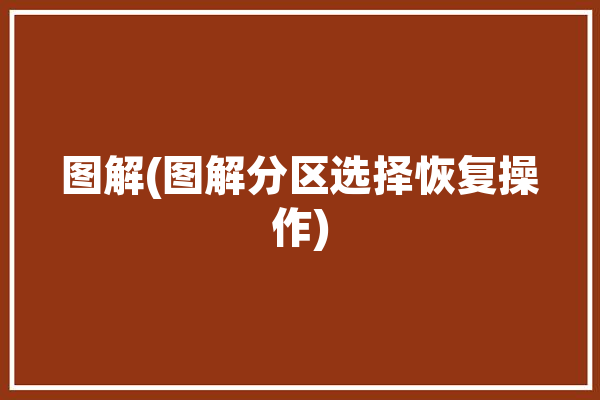
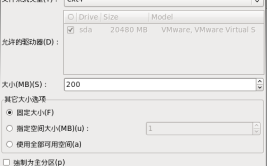

0 评论