NetBeans本身的Tools-->Plugins-->Available Plugins里面是没有nb-springboot插件的,需要从GitHub上下载,地址:https://github.com/AlexFalappa/nb-springbootgithub页面This plugin requires NetBeans 8.2 or above running on JDK 8 or above,安装该插件需要NetBeans8.2及以上和Java8以上版本To perform a manual install download the desired nbm package from the releases page 如果要下载nbm包手动安装插件,请到release page进行下载官方说明到release page页面下载nbm版本插件下载nbm版本插件go to
Tools > Plugins > Downloaded and click the
Add Plugins... button. Choose the downloaded nbm package file then click
Install.在NetBeans的
Tools > Plugins > Downloaded里面点击Add Plugins进行安装,安装过程会提示自己安装插件有风险,忽略提示继续安装即可安装插件安装完成后,重启NetBeans,在New Poject中多了spring boot项目选项
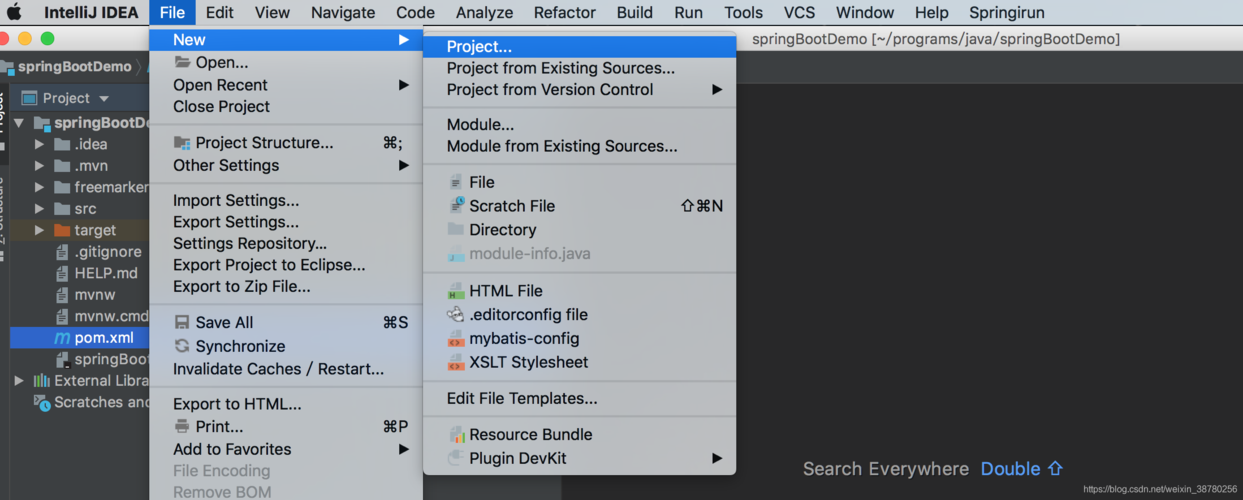
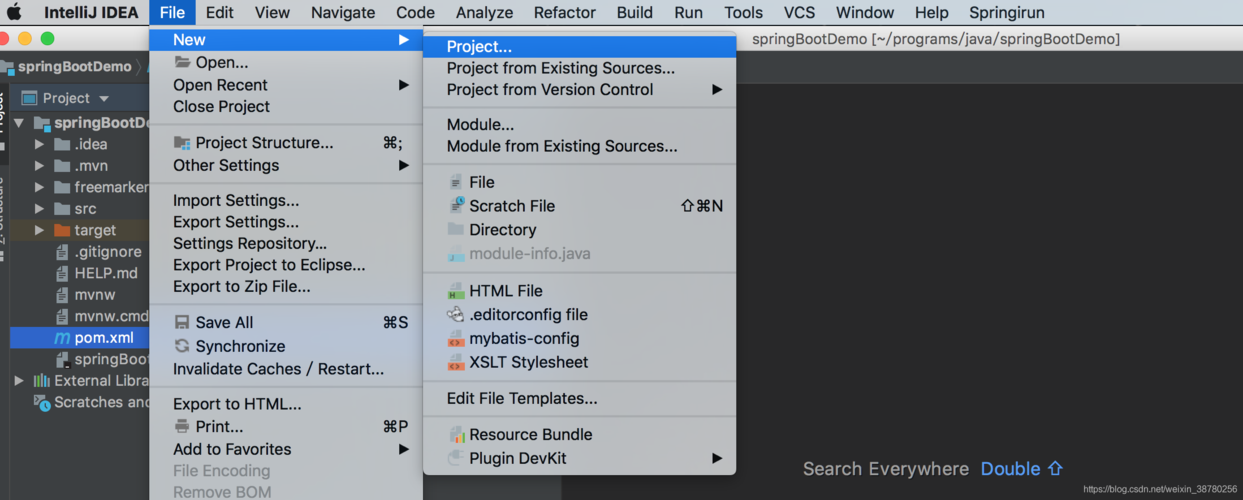
0 评论