背景现如今,人人有手机,手机皆为苹果安卓等智能手机;现如今,人人爱网购,网购皆为淘宝京东等电商平台。喜欢网购的你是否发现,下载好淘宝京东,只要你时不时的用一下它,就不用登录了。这是为什么呢?从技术的角度而言,当用户在一定的时间内使用过该平台就可以不用再次登录,但一定要注意的是首次肯定得登录,如果用户超过一定的时间没有使用,就必须得重新登录,这种方式我们将它称之为双token。流程示意图具体说明如下:1.根据需要下载软件,完成注册账户2.登录账户,后端返回 两个token信息,分别为 access_token 以及 refresh_token,access_token称之为短token,refresh_token称之为长token3.短token也就是access_token未过期,所有的请求一切都正常,用户需要什么数据就返回什么数据4.access_token 过期,服务端返回一个状态码给客户端,客户端接收到该状态码之后,使用refresh_token重新获取一次新的 access_token 和 refresh_token,相当于重置token5.如果在refresh_token有效期中没有使用过该软件,意味着refresh_token过期,使用它获取新的 access_token 和 refresh_token 时会返回新的一个状态码,提示用户必须登录有的人可能会有这样的疑问:为什么在使用 refresh_token 时要返回新的access_token 和 refresh_token,而不是延长 原来的 refresh_token 有效期?为了安全,如果一旦 refresh_token 被黑客等人员截获到,他们就一直可以非法使用你的账号即使一旦被截获,只要用户这边刷新就会重新获取到新的 refresh_token,那么以前的 被截获的 refresh_token 就会失效token的时间设置token的时间设置需要看需求进行划分区别设置:PC网络应用对于网络应用程序而言,由于token可以直接直观地获取到,因此不管是accessToken还是refreshToken为了安全起见,其过期时间都不应该设置得很长,且需要不停地更换token,因此PC网络应用的accessToken一般设置为2h过期,而refreshToken设置为1天到2天比较好,不足1天也是可以的,如果设置的时间比较短就在活跃期间时常刷新freshToken就好了,如果设置的时间比较长,就只需要设置一个阈值(比如7day的refreshToken设置一个6day阈值),在refreshToken小于等于这个阈值的时候就进行刷新refreshToken就好了。手机应用对于手机APP应用而言,登录操作一般只做一次,因此token的过期时间必是无限,即不会过期,不过为了安全起见(比如防止你丢手机),token应该以某种程度上对用户可见(比如在安全中心里检验了身份之后可以让你看到哪些设备有token,即哪些设备会被允许登录)并可让用户对其进行一定程度上的操作(比如你手机丢了,然后登录安全中心移除那个手机的token,也就是移除那个手机的登陆权限,从而使那个手机的应用上的你的帐号强制下线)无效的Token的处理对于频繁更换的Token,如何处理旧的未过期的而又无效的Token,以下提供了几个思路:1) 简单地从浏览器中移除token就好了显然,这种方式对于服务器方面的安全而言并没有什么卵用,但它能通过移除存在的token来阻止攻击者(比如,攻击者必须在用户下线之前窃取到token)2) 制作一张token黑/白名单在移除了浏览器存储的token后如果还想要再严格点,就只能在服务器上制作一张已经无效但是没过期的token的黑/白名单了,在每次请求中都操作数据库进行token的匹配,并以某种方式进行维护(不管是黑名单的定期删除维护也好,白名单的无效时删除也好),不过显然这种方式还是违背了token无状态的初衷,但是除此之外也没别的办法。存储可以按照userId—token的方式存储在数据库中(当然也可以按你喜欢添加其他字段标明其他信息,比如说mac地址啦,是手机还是电脑啦,设备型号啦,巴拉巴拉巴拉····),白名单的话直接存储有效的token,在需要token无效的逻辑中删除指定token即可(比如刷新token的时候把旧的无效的但未过期的删掉)。而如果是黑名单的话就需要你定期去删除其中已经过期的token了。而验证的话除了要去数据库名单里匹配之外还需要验证token本身的有效性。3)只需要将token的过期时间设置的足够短就行了如何刷新Token(引用自github)
static refreshToken = (token): string => { let optionKeys = ['iat', 'exp', 'iss', 'sub']; let newToken; let obj = {}; let now = Math.floor(Date.now()/1000); let timeToExpire = (token['exp'] - now); if (timeToExpire < (60 60)) { //1h for (let key in token) { if (optionKeys.indexOf(key) === -1) { obj[key] = token[key]; } } let options = { expiresIn: '7 days', issuer: 'moi', subject: token.sub, algorithm: 'HS256' }; newToken = JWT.sign(obj, Config.get('/jwtSecret'), options); } else { newToken = ''; //no need to refresh, do what you want here. } return newToken;}刷新refresh Token的另一种思路(官网)

/ Example to refresh tokens using https://github.com/auth0/node-jsonwebtoken It was requested to be introduced at as part of the jsonwebtoken library, since we feel it does not add too much value but it will add code to mantain we won't include it. I create this gist just to help those who want to auto-refresh JWTs. /const jwt = require('jsonwebtoken');function TokenGenerator (secretOrPrivateKey, secretOrPublicKey, options) { this.secretOrPrivateKey = secretOrPrivateKey; this.secretOrPublicKey = secretOrPublicKey; this.options = options; //algorithm + keyid + noTimestamp + expiresIn + notBefore}TokenGenerator.prototype.sign = function(payload, signOptions) { const jwtSignOptions = Object.assign({}, signOptions, this.options); return jwt.sign(payload, this.secretOrPrivateKey, jwtSignOptions);}// refreshOptions.verify = options you would use with verify function// refreshOptions.jwtid = contains the id for the new tokenTokenGenerator.prototype.refresh = function(token, refreshOptions) { const payload = jwt.verify(token, this.secretOrPublicKey, refreshOptions.verify); delete payload.iat; delete payload.exp; delete payload.nbf; delete payload.jti; //We are generating a new token, if you are using jwtid during signing, pass it in refreshOptions const jwtSignOptions = Object.assign({ }, this.options, { jwtid: refreshOptions.jwtid }); // The first signing converted all needed options into claims, they are already in the payload return jwt.sign(payload, this.secretOrPrivateKey, jwtSignOptions);}module.exports = TokenGenerator;测试模块:
/ Just few lines to test the behavior. /const TokenGenerator = require('./token-generator');const jwt = require('jsonwebtoken');const tokenGenerator = new TokenGenerator('a', 'a', { algorithm: 'HS256', keyid: '1', noTimestamp: false, expiresIn: '2m', notBefore: '2s' })token = tokenGenerator.sign({ myclaim: 'something' }, { audience: 'myaud', issuer: 'myissuer', jwtid: '1', subject: 'user' })setTimeout(function () { token2 = tokenGenerator.refresh(token, { verify: { audience: 'myaud', issuer: 'myissuer' }, jwtid: '2' }) console.log(jwt.decode(token, { complete: true })) console.log(jwt.decode(token2, { complete: true }))}, 3000)来源:https://mp.weixin.qq.com/s/gt7T5nghTUN2alR10TIinA


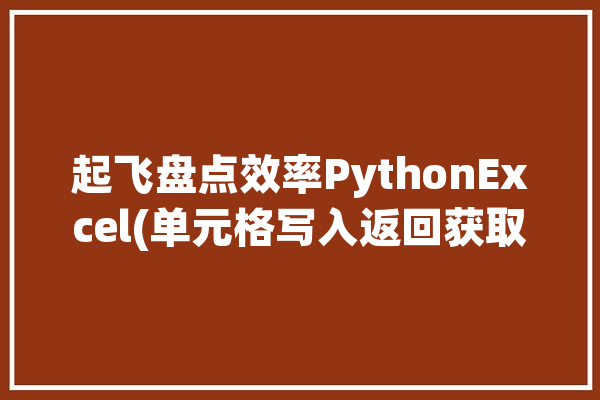
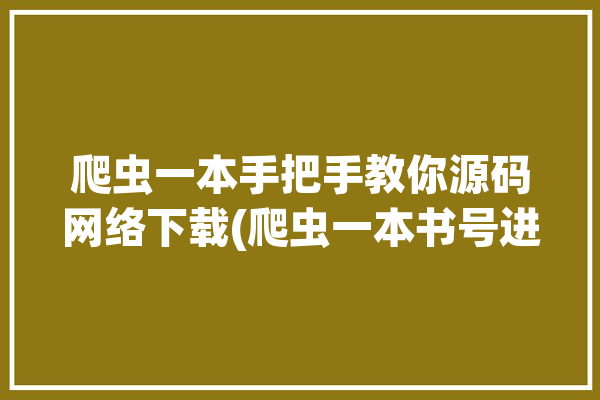
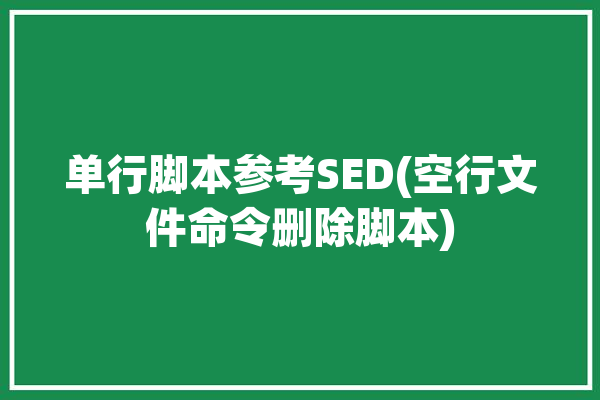

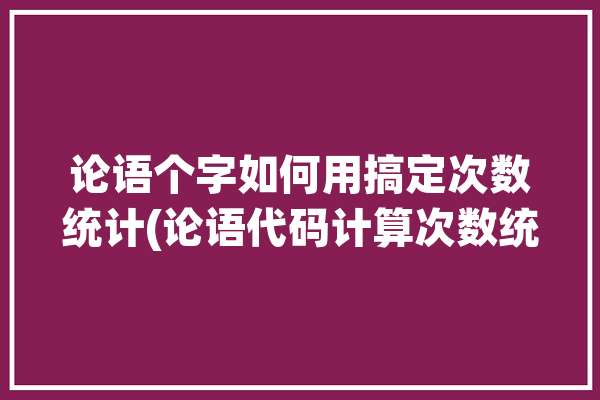
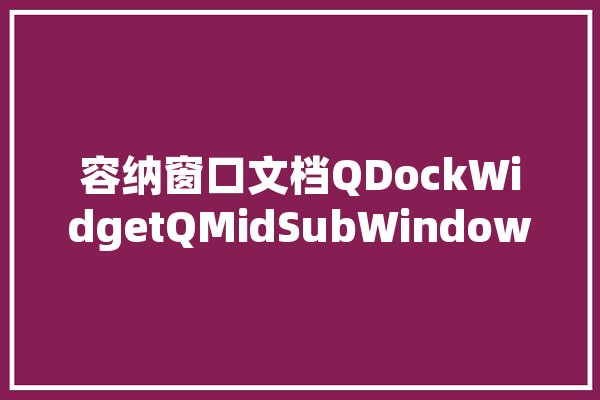

0 评论